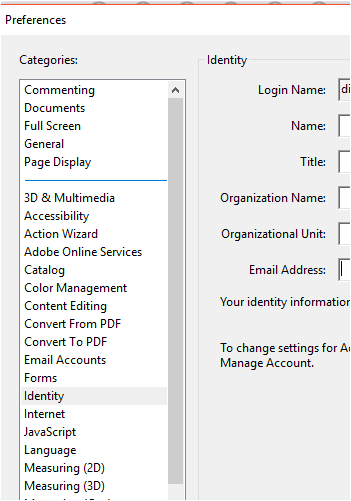
/t5/acrobat-discussions/how-to-change-the-default-author-name/td-p/10405244 Apr 05, 2019 Apr 05, 2019
Copy link to clipboard
When my laptop computer was first set out by the company's IT department they misspelled my name, so every comment I did in adobe would come out with my name spelled wrong, I had the IT guys fix my Laptop's Log in name but when I comment in Adobe, it still shows the same misspelled name, is there a way to make Adobe recognise the new name in the Windows 10 log in?? By the way I have the "Always use log in name for authors name" checkbox checked.
Community guidelinesBe kind and respectful, give credit to the original source of content, and search for duplicates before posting. Learn more
22 Replies 22 Community Expert ,/t5/acrobat-discussions/how-to-change-the-default-author-name/m-p/10405245#M137271 Apr 06, 2019 Apr 06, 2019
Copy link to clipboard
quick fix: Try unchecking that box and correcting the mispellled name in Acrobat preferences.
Also, the “login name” I believe refers to the how you’re logged into Acrobat, not the Windows login. Did the IT department also mispell your name when they set up your Adobe account? That’s likely the issue. They would need to fix it there as well.
Community guidelinesBe kind and respectful, give credit to the original source of content, and search for duplicates before posting. Learn more
Adobe Employee ,/t5/acrobat-discussions/how-to-change-the-default-author-name/m-p/10405246#M137272 Apr 09, 2019 Apr 09, 2019
Copy link to clipboard
As DocumentGeek mentioned above, check your login name in the application preferences.
To check that, please refer to the steps mentioned below:
- Launch the Adobe application you are using to add comments.
- Go to Edit > Preferences > Identity.
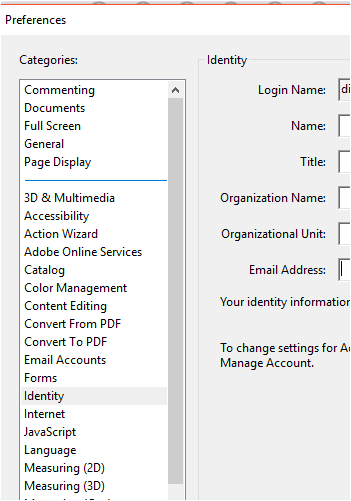
- Check if your name is spelled correctly in the Login Name field.
You may also change the author name from the comment properties window.
- Open the PDF and go to Comment.
- Add any comment on PDF.
- Right click on the comment added and select properties.
- Go to general and change the author name.
- Check the box for "Make properties default".
Note: Make sure that the box for "Always use login name for authors name" must be unchecked.
Let us know if you need any help.
3 3 Upvotes Community guidelinesBe kind and respectful, give credit to the original source of content, and search for duplicates before posting. Learn more
Community Beginner ,/t5/acrobat-discussions/how-to-change-the-default-author-name/m-p/11670453#M289994 Dec 11, 2020 Dec 11, 2020
Copy link to clipboard
Good Morning! I followed your directions above. "Always use login name for authors name" was already unchecked. In the properties for my comment the author name is greyed out and I can not change. Also the box for "Make properties default" was also not checked. Do you have any other suggestions? Thank you!
1 1 Upvote Community guidelinesBe kind and respectful, give credit to the original source of content, and search for duplicates before posting. Learn more
Community Expert ,/t5/acrobat-discussions/how-to-change-the-default-author-name/m-p/11670589#M290007 Dec 11, 2020 Dec 11, 2020
Copy link to clipboard
That's very strange. Were you able to edit any of the other properties of the comment? If not, make sure the Locked box is not ticked. Also, what's the exact version number of the application (You can find it out by going to Help - About Adobe Acrobat)? What's your OS version?
Community guidelinesBe kind and respectful, give credit to the original source of content, and search for duplicates before posting. Learn more
Community Beginner ,/t5/acrobat-discussions/how-to-change-the-default-author-name/m-p/11670770#M290031 Dec 11, 2020 Dec 11, 2020
Copy link to clipboard
I am not able to edit anything in the properties and the version is 2020.013.20074.
Operating system is Windows 10 Pro
Community guidelinesBe kind and respectful, give credit to the original source of content, and search for duplicates before posting. Learn more
Community Expert ,/t5/acrobat-discussions/how-to-change-the-default-author-name/m-p/11670865#M290042 Dec 11, 2020 Dec 11, 2020
Copy link to clipboard
I assume this behavior exists for multiple PDF files. or is it unique to just one? Not sure I've ever seen the comment's properties being grayed out. I'm assuming, also, that there is no security preventing adjustment.
Any further details you can uncover/share might be helpful.
Community guidelinesBe kind and respectful, give credit to the original source of content, and search for duplicates before posting. Learn more
Community Beginner ,/t5/acrobat-discussions/how-to-change-the-default-author-name/m-p/11670889#M290051 Dec 11, 2020 Dec 11, 2020
Copy link to clipboard
It is across all pdf's and I do not see any security that would prevent me from changing. I will check with our IT department for any other security measures that I am not aware of.
Community guidelinesBe kind and respectful, give credit to the original source of content, and search for duplicates before posting. Learn more
Community Beginner ,/t5/acrobat-discussions/how-to-change-the-default-author-name/m-p/11671136#M290058 Dec 11, 2020 Dec 11, 2020
Copy link to clipboard
IT Department says there are no security restrictions.
Community guidelinesBe kind and respectful, give credit to the original source of content, and search for duplicates before posting. Learn more
Community Expert ,/t5/acrobat-discussions/how-to-change-the-default-author-name/m-p/11671181#M290060 Dec 11, 2020 Dec 11, 2020
Copy link to clipboard
What version of Acrobat/Reader are you using?
Community guidelinesBe kind and respectful, give credit to the original source of content, and search for duplicates before posting. Learn more
Community Beginner ,/t5/acrobat-discussions/how-to-change-the-default-author-name/m-p/11671200#M290062 Dec 11, 2020 Dec 11, 2020
Copy link to clipboard
Community guidelinesBe kind and respectful, give credit to the original source of content, and search for duplicates before posting. Learn more
Community Expert ,/t5/acrobat-discussions/how-to-change-the-default-author-name/m-p/11671224#M290066 Dec 11, 2020 Dec 11, 2020
Copy link to clipboard
Make sure to install all available updates.
Community guidelinesBe kind and respectful, give credit to the original source of content, and search for duplicates before posting. Learn more
Community Beginner ,/t5/acrobat-discussions/how-to-change-the-default-author-name/m-p/11671488#M290075 Dec 11, 2020 Dec 11, 2020
Copy link to clipboard
there were no updates pending
Community guidelinesBe kind and respectful, give credit to the original source of content, and search for duplicates before posting. Learn more
Community Expert ,/t5/acrobat-discussions/how-to-change-the-default-author-name/m-p/11671889#M290089 Dec 11, 2020 Dec 11, 2020
Copy link to clipboard
Then that's not the version number you have.
Community guidelinesBe kind and respectful, give credit to the original source of content, and search for duplicates before posting. Learn more
Community Beginner ,/t5/acrobat-discussions/how-to-change-the-default-author-name/m-p/11671901#M290092 Dec 11, 2020 Dec 11, 2020
Copy link to clipboard
I have a Creative Cloud account and when I hover over the app, it says Version 20.0. When it opens it is Adobe Acrobat Pro DC.
Community guidelinesBe kind and respectful, give credit to the original source of content, and search for duplicates before posting. Learn more
Community Expert ,/t5/acrobat-discussions/how-to-change-the-default-author-name/m-p/11672164#M290098 Dec 11, 2020 Dec 11, 2020
Copy link to clipboard
You can find the exact version number of Acrobat by opening it and then going to Help - About Adobe Acrobat.
Community guidelinesBe kind and respectful, give credit to the original source of content, and search for duplicates before posting. Learn more
/t5/acrobat-discussions/how-to-change-the-default-author-name/m-p/14023212#M425192 Aug 20, 2023 Aug 20, 2023
Copy link to clipboard
Thank you so much for @try67 's explanation its really helped, and i think i found the solution!
Hello @elizabethd82518474 its 2023 now, and I encountered the same problem with you!
edit - preference - identity - login name (make sure your login name is your name.)
*make sure you TICKED "Always use login name for author name"*
and here you go
Community guidelinesBe kind and respectful, give credit to the original source of content, and search for duplicates before posting. Learn more
Community Beginner ,/t5/acrobat-discussions/how-to-change-the-default-author-name/m-p/12370024#M327760 Sep 08, 2021 Sep 08, 2021
Copy link to clipboard
Hope this solves your issue. Regards
3 3 Upvotes Community guidelinesBe kind and respectful, give credit to the original source of content, and search for duplicates before posting. Learn more
/t5/acrobat-discussions/how-to-change-the-default-author-name/m-p/13894375#M417258 Jun 26, 2023 Jun 26, 2023
Copy link to clipboard
I'm assuming you have to have the pro version to do this and that's why it isn't working for me?
Community guidelinesBe kind and respectful, give credit to the original source of content, and search for duplicates before posting. Learn more
Community Expert ,/t5/acrobat-discussions/how-to-change-the-default-author-name/m-p/13894557#M417270 Jun 26, 2023 Jun 26, 2023
Copy link to clipboard
No, this can be done even in the free Reader.
1 1 Upvote Community guidelinesBe kind and respectful, give credit to the original source of content, and search for duplicates before posting. Learn more
Community Beginner ,/t5/acrobat-discussions/how-to-change-the-default-author-name/m-p/13896161#M417331 Jun 27, 2023 Jun 27, 2023
Copy link to clipboard
Following instructions above
Go to Go to Edit > Preferences > Commenting. Uncheck the box "Always use log in name for authors name" - this box was already unchecked.
1 1 Upvote Community guidelinesBe kind and respectful, give credit to the original source of content, and search for duplicates before posting. Learn more
Community Beginner ,/t5/acrobat-discussions/how-to-change-the-default-author-name/m-p/14034141#M425847 Aug 24, 2023 Aug 24, 2023
Copy link to clipboard
My proposed solution in 2021 is outdated, even be for my Adobe Acrobat release. Here is an alternative solution:
Open any PDF file and highlight any word in the text.
Right-click and select "Add Note to Text";
Type any text in the comment box and close it;
Right-click on the highlighted word and select "Properties";
Go to the "General Tab", replace the name that appears in the "Author" field with the name you want to appear in your comments;
Check the "Make Porperties Default" box, click the "OK" button and close the comment box;
Click once more with the right mouse button on the highlighted word and select "Delete" to remove the comment. Save the file;
The next comments on your PDF files will display the new chosen name;
Let us know if it works for you. Good luck.